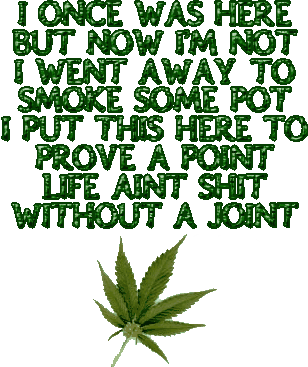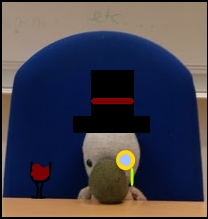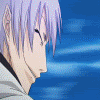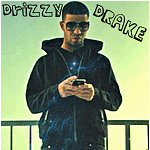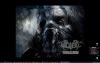Your Desktop
#1
Posted 22 July 2007 - 05:32 PM
Simply post a picture of your desktop.
Mines in the process of cleaning atm. I'm trying to make it as pimped out as possible for free :P
Should look a lot better when it's done. (Gonna modify the background a bit so it looks like the icons are 'set' into it.
http://img519.imageshack.us/img519/5957/backgroundkm1.th.jpg
All for free so far as well :)
#2
Posted 23 July 2007 - 03:01 AM
I <3 my desktop. Running Windows XP with an Alienware skin BTW.
#3
Posted 23 July 2007 - 09:32 AM
I really need to clean it off. Everything automatically downloads to the desktop, and I've never felt like changing it.
#4
Posted 24 July 2007 - 05:36 PM
I absolutely adore my background <3
#5
Posted 24 July 2007 - 06:43 PM
Here's a picture of my desktop:
http://img442.imageshack.us/img442/4699/desktoppicct4.png
#6
Posted 24 July 2007 - 07:24 PM
http://img233.imageshack.us/img233/1681/mybghu3.th.png
I didn't make the fruit one though.
#7
Posted 24 July 2007 - 08:49 PM
http://i207.photobucket.com/albums/bb140/Lemontime/desktop.jpg
Whistler, Canada.
http://i207.photobucket.com/albums/bb140/Lemontime/desktop2.jpg
A photo I took at the local skate park.
http://i207.photobucket.com/albums/bb140/Lemontime/desktop3.jpg
Changed today :P
#8
Posted 26 July 2007 - 05:22 PM
#9
Posted 26 July 2007 - 08:57 PM
#10
Posted 27 July 2007 - 10:42 PM
#11
Posted 28 July 2007 - 02:28 PM
#15
Posted 10 August 2007 - 06:42 PM
#17
Posted 13 August 2007 - 06:32 PM
The picture changes to a different dragon every 60 seconds.
I get bored easily. :ph34r:
#21
Posted 07 September 2007 - 08:10 PM
And, come on guys, is it really that hard to post a link/thumbnail?
#25
Posted 06 November 2007 - 07:11 PM
http://i190.photobucket.com/albums/z254/laharl_the_slayer_07/desktop.jpg
Had to post it like that because i dont get along with imageshack very well.
anyway there is a distinct lack of anime wallpaper
Yoko <3
#26
Posted 06 November 2007 - 07:28 PM
It helps me learn katakana and hiragana.
#29
Posted 07 November 2007 - 07:14 PM
Anyway, like I said in my previous post I love NG. My desktop wallpaper is always a rotation of their 'picture of the day'. And today, this picture was the lucky winner =)
Isn't it beautiful? xD
#31
Posted 07 November 2007 - 07:19 PM
#32
Posted 08 November 2007 - 12:00 PM
#33
Posted 08 November 2007 - 07:25 PM
This is what I've got now that XP's been re-installed. I'm pretty happy with it. I just wih I had object dock back. D:
#34
Posted 03 December 2007 - 10:31 PM
My Print screen button doesnt do ANYTHING. Is it something I have to turn on? Or is there some other way to get my desktop on here?
#36
Posted 04 December 2007 - 09:18 PM
http://us.games-workshop.com/games/40k/chaosspacemarines/extras/wallpaper/images/6_small.jpg
Eugine: Wow, thats one crazy picture.
#37
Posted 04 December 2007 - 09:23 PM
I always wanted to play that game. REALLY BAD.
And yeah, my wallpaper is really crazy. That photographer is awesome.
#39
Posted 05 December 2007 - 06:21 AM
#40
Posted 05 December 2007 - 10:09 PM
It's sure to be shared by many.
#41
Posted 09 December 2007 - 12:24 PM
http://www.supercars...atti-veyron.gif
#42
Posted 23 December 2007 - 12:45 PM
http://i190.photobucket.com/albums/z254/laharl_the_slayer_07/maiwallpaper-1.jpg
i usuallt change it every week or so
#43
Posted 23 December 2007 - 03:08 PM
 .eugine, on Dec 4 2007, 08:14 PM, said:
.eugine, on Dec 4 2007, 08:14 PM, said:
That's gorgeous. I'm tempted to steal it from you XD
Mine: http://img412.images.../desktopwq0.png
Betchya can't tell what sign I am :D
#44
Posted 23 December 2007 - 05:32 PM
 DarkSword, on Dec 4 2007, 03:31 PM, said:
DarkSword, on Dec 4 2007, 03:31 PM, said:
Pressing the Print Screen button only creates a .tmp file on the clipboard. You need to paste it into an image editing program to make it tangeable, then you can just save it and upload it from there. Also, this only works on Windows. There's a different command for Macs, but I'm not familiar with it.
#45
Posted 24 December 2007 - 01:30 AM
 Earth Dude, on Dec 9 2007, 10:24 AM, said:
Earth Dude, on Dec 9 2007, 10:24 AM, said:
http://www.supercars...atti-veyron.gif
The maroon and black one is WAY better.
#46
Posted 24 December 2007 - 04:56 PM
My set I'm planning is sooo going to involve that bear.
#47
Posted 26 December 2007 - 10:42 PM
#48
Posted 26 December 2007 - 10:45 PM
#49
Posted 10 January 2008 - 01:11 AM
http://i190.photobucket.com/albums/z254/laharl_the_slayer_07/shanadesk.jpg
#53
Posted 10 January 2008 - 01:40 AM
Edit: After a few million problems, there we go. 1680 x 1050.
http://i4.photobucket.com/albums/y108/Lifeform287/monochrome.png
#55
Posted 10 January 2008 - 10:33 PM
#56
Posted 11 January 2008 - 01:29 PM
In mine I made my icons look like an arrow... Amazing what boredom does XD
Edit: hence I had to make the image have less quality since it was a too big of file size and the icons were an arrow (probably reason why it took a lot of file space or the background image).
#58
Posted 17 January 2008 - 04:12 PM
#59
Posted 17 January 2008 - 05:15 PM
#60
Posted 01 February 2008 - 03:58 PM
http://i190.photobucket.com/albums/z254/laharl_the_slayer_07/untitled-1.jpg
#61
Posted 01 February 2008 - 06:34 PM
My friend's older brother had this freaking awesome spaceship thingy as his background, but I have no clue where to go looking for it. D:
#63
Posted 01 February 2008 - 09:27 PM
#66
Posted 02 February 2008 - 11:58 AM
#67
Posted 02 February 2008 - 01:46 PM
Max, are you running a monitor > 24"? I wish I had something that large...
#68
Posted 02 February 2008 - 02:05 PM
Laharl, what anime/cartoon is your wallpaper from? It seems familiar, yet so distant. Also, do you have a link? I would like to use it as my wallpaper in the future =)
Lemontime and Max, your wallpapers are beautiful and amazing =). Do you have a link to more wallpapers by this designer/photographer? (It's hard to tell if Max wallpaper is CG or real xP)
Nick, why too screens?
Escout, when I upgraded to XP, I had the default wallpaper for a while also. It was great. The leap from 98 to XP was huge!
And finally, my wallpaper is a rotation from this link here. Currently it is the Tibetan Fox. His face is weirdly amazing and kawaii ^^.
#69
Posted 02 February 2008 - 02:33 PM
#70
Posted 02 February 2008 - 02:38 PM
Quote
I have two screens because I like to multi-task :D
The right screen is where I view my debugging output, my compilation output, use the command line (which I use all the time) and where I put my IRC client.
The left screen is where my editor, my browser and IM client go.
It avoids the need to constantly minimize windows and move stuff around.
#71
Posted 02 February 2008 - 04:29 PM
My wallpaper is CG, though I forget where I found it. The watermark says plasmadesign.co.uk, which looks familiar. It's hard finding wallpapers for my resolution, so I'm glad anytime I can find a nice one.
#72
Posted 02 February 2008 - 06:42 PM
#73
Posted 02 February 2008 - 06:45 PM
 Max, on Feb 3 2008, 01:57 AM, said:
Max, on Feb 3 2008, 01:57 AM, said:
My new desktop:
Wow Max, I have that exact same wallpaper. Just without the watermark.
#74
Posted 02 February 2008 - 10:50 PM
Anyway, isn't ironic and weird to have the same wallpaper as another member here Split? There are probably billions of wallpapers on the nets! Me and ihk had the same wallpaper a while ago. I hope he doesn't have my kawaii Tibetan Fox!
Oh, and Nick, I've tried multitasking in the past. It never works for me
#76
Posted 03 February 2008 - 10:37 AM
 .eugine, on Feb 2 2008, 11:50 PM, said:
.eugine, on Feb 2 2008, 11:50 PM, said:
Oh, and Nick, I've tried multitasking in the past. It never works for me
Heh. Usually when I say 'multi task', I mean trying to do multiple things to accomplish one goal (Like coding, compiling, debugging, and running), not 5 different things at once (like MSN, Forums, IRC, Coding, etc). :unsure:
I was stuck on a 13" monitor for 5 years before I got to move to one of these screens. I then bought a second a year later and can't live without them anymore :(
#77
Posted 03 February 2008 - 11:03 AM
 .eugine, on Feb 2 2008, 08:05 PM, said:
.eugine, on Feb 2 2008, 08:05 PM, said:
its from Tengen Toppa Gurren Lagann, found it on 4chan so i have no idea where the source image is D:
i'll just send you the image next time you're on MSN
#78
Posted 04 February 2008 - 04:37 AM
Here's mine, thought it was cute =)
#81
Posted 05 February 2008 - 01:20 AM
#82
Posted 05 February 2008 - 01:35 AM
 Toasty, on Feb 5 2008, 06:20 PM, said:
Toasty, on Feb 5 2008, 06:20 PM, said:
I remember when I first made that adjustment and almost **** my daks.
#83
Posted 05 February 2008 - 03:07 AM
 Toasty, on Feb 5 2008, 06:20 PM, said:
Toasty, on Feb 5 2008, 06:20 PM, said:
That doesn't seem digitally possible.
#84
Posted 05 February 2008 - 03:19 AM
#85
Posted 05 February 2008 - 03:22 AM
#87
Posted 05 February 2008 - 08:12 PM
 Split Infinity, on Feb 5 2008, 01:22 AM, said:
Split Infinity, on Feb 5 2008, 01:22 AM, said:
That's because your graphics card sucks. I have a REALLY old GeForce MX4, and it supports all the way up to 1600x1200. You can't go to any higher resolution because you're graphics card is made of phails.
Thanks to SoT for finding the awesomest picture to be put onto the internet to date.
http://img205.imageshack.us/img205/5218/37890613jx1.jpg
#88
Posted 05 February 2008 - 08:27 PM
http://i264.photobucket.com/albums/ii195/hom48/untitled.jpg
Lamborghini Reventon ftw!
#89
Posted 05 February 2008 - 08:49 PM
#90
Posted 05 February 2008 - 08:52 PM
That car is freaking awesome.
How do I increase my resolution, Toasty?
#91
Posted 05 February 2008 - 09:38 PM
#92
Posted 05 February 2008 - 09:45 PM
@ihk: Right click on your desktop, go to "properties," and click on the tab labled "Settings." From there you should be able to select a different resolution. You have a widescreen monitor, so look for something that has a length to heighth ratio of 16:9.
#93
Posted 06 February 2008 - 01:58 PM
#94
Posted 06 February 2008 - 11:40 PM
#95
Posted 07 February 2008 - 03:26 PM
#99
Posted 07 February 2008 - 09:49 PM
http://i191.photobucket.com/albums/z84/WindDude/desktop.jpg
Yeah, no **** either.
#100
Posted 07 February 2008 - 11:06 PM
 Nick Presta, on Feb 5 2008, 08:38 PM, said:
Nick Presta, on Feb 5 2008, 08:38 PM, said:
Not me!
http://img338.imageshack.us/img338/1107/sshotqe4.th.jpg
and my superawesomeamazing hand made cursor to go with:
http://img181.imageshack.us/img181/3804/cursorfh9.png
Yeah. I'm THAT obsessed ^^
#101
Posted 07 February 2008 - 11:15 PM
I honestly think the Battle Network Megaman looks the best. Even cooler than Megaman Zero x4. Zero looks the most badass though!
I REALLY need to finish watch the anime.
#103
Posted 07 February 2008 - 11:45 PM
@eugine: Yeah, I think their outfits are more stylish, but as I assume Blues would have some sweet pecs, they aren't revealing enough X3 </perverted thought of the day> I need to get into the other series. I've heard Zero's pretty awesome. Though I can only handle one fandom at a time, and I've still got a fanfic to finish! *le gasp!* :(
#104
Posted 08 February 2008 - 01:13 AM
#105
Posted 08 February 2008 - 01:21 AM
WD's Desktop is WIN
And I need to find a new one D:
#106
Posted 08 February 2008 - 02:42 AM
Found that on the webpage ihk linked me to. It's made of awesome. I made another version of it though that's got an orange and red tinge instead of the cold blue and gray. This one makes a better background though.
#107
Posted 08 February 2008 - 06:32 PM
@split: yeah, I'll get around to it some day. :blink:
#108
Posted 08 February 2008 - 07:12 PM
Also, why have shortcuts to programs like Winamp? You can just right-click the file and open it in one action. Or set keyboard shortcuts with your awesome Logitech wireless desktop. Oh wait, only I have that. :blink:
#109
Posted 08 February 2008 - 08:41 PM
#111
Posted 08 February 2008 - 08:51 PM
#113
Posted 08 February 2008 - 08:59 PM
#114
Posted 09 February 2008 - 01:25 AM
 Wind Dude, on Feb 8 2008, 06:41 PM, said:
Wind Dude, on Feb 8 2008, 06:41 PM, said:
....it doesn't. XD But I can always dream....
I've got many other car backgtounds thanks to ihk's link. They're awesome.
And Split, the whole reason for a destop is so that you can acess certain documents/programs without opening a folder. Besides, programs like Winamp, iTunes, etc. have playlists with all of your songs so you don't have to find the song and then right click on it to play it.
Besides, I have my icons organized into clusters. Photo/picture editing in the top left, webdesigning/browsing in the top right, audio/video editing on the left, folders and games (that don't work D:) on the right, picture folders at the top, audio/video playback/downloading at the bottom, non-entertainment/system apps in the bottome left, and miscleaneous apps in the bottom right. They're organized, but I just have a lot of them. There's a few I could get rid of, but if you look at my screen of desktop with the bacon sammich, you'll see that I already got rid of a few shortcuts.
#115
Posted 09 February 2008 - 01:29 AM
#116
Posted 09 February 2008 - 01:46 AM
#117
Posted 09 February 2008 - 01:48 AM
#118
Posted 09 February 2008 - 01:55 AM
NB: Sarcasm intended.
#119
Posted 09 February 2008 - 03:48 AM
I'll stop arguing with you if you stop trying to counter me. :blink:
#120
Posted 09 February 2008 - 03:55 AM
 Toasty, on Feb 9 2008, 01:37 AM, said:
Toasty, on Feb 9 2008, 01:37 AM, said:
And the explorer is a sinlge program. It has different elements which load all at once so that it takes less time to load.
Pay attention. That means the same thing. You basically repeated what I said.
And I'm not trying to counter you. I'm succeeding.
#121
Posted 09 February 2008 - 04:01 AM
It goes like this: Wallpaper > Taskbar > Icon Placeholders > Icons
#122
Posted 09 February 2008 - 04:15 AM
#123
Posted 09 February 2008 - 04:17 AM
#124
Posted 09 February 2008 - 04:19 AM
Now stop posting so a mod can delete all the crap that's piled up.
#125
Posted 09 February 2008 - 04:22 AM
#126
Posted 09 February 2008 - 04:24 AM
#128
Posted 09 February 2008 - 08:55 AM
http://i190.photobucket.com/albums/z254/laharl_the_slayer_07/untitled-2.jpg
#131
Posted 09 February 2008 - 07:54 PM
What anime is that from Laharl?
#132
Posted 09 February 2008 - 09:10 PM
more treasure from 4chan adventures, i have no idea what anime its from, but it's so cool i dont care
#133
Posted 11 February 2008 - 01:48 AM
Current as of about 10 minutes ago.
http://i4.photobucket.com/albums/y108/Lifeform287/desktop3.png
#134
Posted 11 February 2008 - 03:04 AM
 Nosferatu, on Feb 11 2008, 07:48 AM, said:
Nosferatu, on Feb 11 2008, 07:48 AM, said:
my monitor is quite big at 1280x1024, i just shrink my wallpaper pics to fit on asome other forums.
yours is pretty nice, hurrah for Dante
#135
Posted 11 February 2008 - 03:08 PM
#137
Posted 11 February 2008 - 04:09 PM
Yesh, it's a life-size poster!
#140
Posted 12 February 2008 - 12:17 AM
 laharl the slayer, on Feb 11 2008, 01:04 AM, said:
laharl the slayer, on Feb 11 2008, 01:04 AM, said:
yours is pretty nice, hurrah for Dante
My friend has a monitor that size. I think it looks weird though. Flat panel monitors look weird unless they're small or widescreen imo.
#141
Posted 12 February 2008 - 03:45 AM
It doesn't look too weird to me.
I only believe in widescreen for TVs, I like my monitors 4:3. Or 5:4 in my case.
#142
Posted 12 February 2008 - 01:45 PM
Widescreen tvs on the other hand are awesome.
#143
Posted 12 February 2008 - 05:49 PM
http://www.goldensun-syndicate.net/forum/public/style_images/gssv3/snapback.png' alt='View Post' />Split Infinity, on Feb 12 2008, 01:45 AM, said:
It doesn't look too weird to me.
That's the kind of screen I have. The neck conencting the base and the screen is much shorter though, and I'm 1680 x 1050.
#144
Posted 28 February 2008 - 07:13 PM
http://i190.photobucket.com/albums/z254/laharl_the_slayer_07/untitled-4.jpg
#145
Posted 04 March 2008 - 10:47 PM
#148
Posted 26 March 2008 - 04:58 PM
http://img120.imageshack.us/img120/7411/wallpaperiq0.png
Yeah it's cluttered, but omfg the picture is immense.
#149
Posted 26 March 2008 - 10:00 PM
I'm a nature guy, so hook me up with a pic showing our natural beauty!!!
#150
Posted 26 March 2008 - 10:06 PM
#151
Posted 26 March 2008 - 10:07 PM
#157
Posted 03 April 2008 - 05:51 PM
And obviously, it fits on Nick's, Split. :B I don't know how dual monitor computers work, but I think that's what he has.
#159
Posted 03 April 2008 - 06:31 PM
#160
Posted 03 April 2008 - 06:57 PM
When you do that, split, it may show two different monitors are connected, but it treats the desktop as one segment. At least from what I understand.
All I know, is that it's one picture.
#162
Posted 07 April 2008 - 04:08 AM
http://i190.photobucket.com/albums/z254/laharl_the_slayer_07/untitled-6-1.jpg
#163
Posted 07 April 2008 - 06:06 PM
It's pretty sweet, I must say.
#166
Posted 21 April 2008 - 06:11 AM
http://i190.photobucket.com/albums/z254/laharl_the_slayer_07/untitled-7-1.jpg
#168
Posted 28 April 2008 - 02:41 PM
http://i190.photobucket.com/albums/z254/laharl_the_slayer_07/untitled-8-1.jpg
#170
Posted 28 April 2008 - 03:33 PM
#172
Posted 28 April 2008 - 04:11 PM
http://img36.picoodle.com/img/img36/9/10/11/biankita/f_vlcsnap2259m_017ef22.jpg
#173
Posted 03 May 2008 - 12:35 AM
New computer, new resolution (1400x1050). Hard to find quality wallpapers at that size, And this one is stretched a bit, but I love the sillhouette effect.
And Laharl, I apologize in advance; I must be bugging the sh!t out of you with all my naruto fanisms, am I right? XD
#175
Posted 03 May 2008 - 01:09 PM
I hate clutter. :P
#176
Posted 08 May 2008 - 04:34 AM
http://i190.photobucket.com/albums/z254/laharl_the_slayer_07/untitled-10.jpg
9000 internets to whoever can name everyone XD
#177
Posted 09 May 2008 - 08:15 PM
http://img80.imageshack.us/img80/8431/ssssexayaj2.png
#181
Posted 31 May 2008 - 02:45 AM
#182
Posted 31 May 2008 - 07:55 AM
#183
Posted 31 May 2008 - 03:02 PM
http://www.narutowallpaper.biz/images/wallpapers/sasuke-uchiha-small.jpg
Current wallpaper. I really love everything about Naruto.
#184
Posted 31 May 2008 - 03:34 PM
Nice and simple.
#185
Posted 08 June 2008 - 01:41 PM
Moved some stuff around. I refuse to change my wallpaper.
#188
Posted 08 June 2008 - 03:55 PM
#190
Posted 08 June 2008 - 09:25 PM
#191
Posted 09 June 2008 - 12:22 AM
#192
Posted 09 June 2008 - 01:31 AM
#193
Posted 09 June 2008 - 03:39 AM
#195
Posted 13 June 2008 - 02:10 AM
http://img263.imageshack.us/img263/6549/necronsdesktopto3.th.jpg
#196
Posted 15 June 2008 - 05:59 PM
http://i190.photobucket.com/albums/z254/laharl_the_slayer_07/untitled-11.jpg
#197
Posted 17 June 2008 - 12:50 AM
I'm using two CRT's setup as 2048x768, but it's much better than what I had before.
http://img522.imageshack.us/img522/5451/desktop3cb1.jpg
If anyone has any backgrounds that'll fit this, they'd be accepted with open arms. At least not as long as it's offensive. My computer isn't exactly closed to the public.
#199
Posted 17 June 2008 - 12:59 AM
 Toasty, on Jun 16 2008, 11:50 PM, said:
Toasty, on Jun 16 2008, 11:50 PM, said:
I got a new graphics card (GeForce FX5500 256MB AGP 4X) to replace my old 32MB MX400. It's got a DVI port and a D-Sub port, and a DVI to D-Sub adapter. So now I'm using two CRT monitors (those big fat monitors that weigh a ton, not a fancy flat panel, though one of the montors has a flat screen), both at 1024x768, equalling 2048x768.
I have two screens next to eachother connected to a fancy new graphics card.