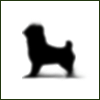Page 1 of 1
[Answered]Probably A Pointless Question
#1
Posted 08 October 2004 - 11:08 PM
You can Move, Close,Delete or anything you want with this topic......
How do you make pictures become thumb nails?
How do you make pictures become thumb nails?
#2
Posted 09 October 2004 - 03:30 AM
ummm how about trying to make the pic smaller then make it a hyperlink yo the big image.
#3
Posted 09 October 2004 - 03:34 AM
I don't know, it does it by itself because of the image size I'm assuming
#5
Posted 09 October 2004 - 12:17 PM
This could be what you're looking for:
That will create a link, then show an image for the link. Under the height/width, you can set the "thumbnail" size and when you click on the picture, it will open the link for the larger picture.
<a href="inseert picture link here" target="_new"> <img src="insert thumbnail picture (above link)" width="80" height="60" border="0" alt=""></a></div></td>
That will create a link, then show an image for the link. Under the height/width, you can set the "thumbnail" size and when you click on the picture, it will open the link for the larger picture.
#8
Posted 09 October 2004 - 08:24 PM
Um, if you're referring to IPB, the thumbnails for image attachments are generated automatically. Depending on what the thumbnail settings Max has set, it will be a certain width or height, and automatically constrain to the proper width/height so it is in proportion.
If you're referring on how to do it on a page:
The image height will shrink properly to be in proportion.
If you're referring on how to do it on a page:
<a href="image.jpg"><img src="image.jpg" width="200" alt="Image" border="0"></a>
The image height will shrink properly to be in proportion.
#12
Posted 10 October 2004 - 04:33 AM
not necessarily, if you do not want to take up your space, then host it
#14
Posted 10 October 2004 - 07:20 PM
Err, if you mean how to upload it, make sure you're in the Add Reply screen (not Fast Reply), and scroll to where you see 'File Attachments.'
You can upload files from your PC there. No need for hosting yourself. You have a limited amount of total space and only a certain amount of space per post. Total is 500k, but I dunno about per post.
Note: Should this be put in Forum Help now?
You can upload files from your PC there. No need for hosting yourself. You have a limited amount of total space and only a certain amount of space per post. Total is 500k, but I dunno about per post.
Note: Should this be put in Forum Help now?
#15
Posted 11 October 2004 - 11:12 AM
Yes. This should be put into forum help since it address the forums directly.
And for members your total upload space is 500k IIRC. For staff it's a a lot greater so you may have to upload larger pictures if you are a member.
[Topic Moved]
And for members your total upload space is 500k IIRC. For staff it's a a lot greater so you may have to upload larger pictures if you are a member.
[Topic Moved]
Page 1 of 1

 This topic is locked
This topic is locked