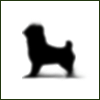My Isp Is Being Dumb... Help!
#1
Posted 14 March 2005 - 05:10 PM
Every time I go into a gaming room, I can stay in for about a minute, and then I lose the connection to the host. Also...in that approximate minute I'm in the room, the connection gets interrupted a lot so my game ends up being choppy.
Does anybody know what I can do about this? Or do I have to call my ISP?
#2
Posted 14 March 2005 - 05:15 PM
goto Command prompt then type:
ipconfig /release
then type
ipconfig /renew
that should work if not, then restart your computer, try that again and if it still doesnt work then call your ISP
#3
Posted 14 March 2005 - 05:21 PM
Most likely, it's a hardware issue or cable line. If you have a wireless connection because your PS2 goes through a PC or if you link to a router using an ethernet cable, the router or wireless card might be damaged or getting interfered.
The modem you are using may also be damaged, in the case you are sure your wireless is fine (this can be checked by seeing whether you can easily connect to other computers on the network). If that's the problem, call your ISP for a replacement. In addition, ask if they can check for damaged cable lines or components.
For example, what happened to us once was our cable went crazy. Turned out that a component popped itself, part of the cable box that was located in the master closet. Weird, huh? There also was an issue with some damaged cables running outside I think.
Now, it may also be the cable you are using with the PS2 in case you are hooked to a jack. Switch it out and see what happens. If it still doesn't work, then it's mostly likely damaged components or wires that you have no business touching. Call your ISP.
This may vary, because I'm using experience from a cable issue, not DSL or 56k. Many of the above things should still apply though.
EDIT: Almost forgot, is this only with PS2, or is it with your internet too? Does the internet run slow? If not, it may just be something with your PS2 and the servers you're trying to connect with.
Try running a ping too. Go to Start > Run > Type Command
Type in ping google.com
If you have 0% to 25% packet loss, again, suspect something wrong with the cable the PS2 is using/how the PS2 is working.
#4
Posted 14 March 2005 - 05:25 PM
Now like he said the cord could be wierd, my cousin and I used a cord that made us disconnect everytime , then we switched cords and it worked fine.
#5
Posted 14 March 2005 - 05:29 PM
I am running Cable Internet, and I can't do the IPConfig thing, |3|ueMage because I am on a restricted XP account. I do not have a wireless router, all I do to use my PS2 is unplug the Ethernet cord out of the back of my PC and put it into my PS2.
Now...Andross, what was that about a component popped on a cable box?
#6
Posted 14 March 2005 - 05:32 PM
And will it not let you run the command prompt period on restricted? If so, get the admin to do it (whoever it might be in your family).
BTW, give me the specific company. I know Comcast well enough, so if it's them, you're in luck :)
#7
Posted 14 March 2005 - 05:34 PM
OH!
And we have been having reports of something with the sun disabling satellites and messing up cable services, maybe that's it?
#8
Posted 14 March 2005 - 05:41 PM
Second, run the command prompt, and do what I said. It SHOULD let you ping, because it's not changing settings.
Now, seeing as its gaming that's putting so much stress, I once again need your ISP (Comcast, Cox, etc.) so I can figure out their speed and reliability. You should also try switching the ethernet cable, but I need that ping data first.
As for your last comment, you mean solar storms? It's possible but would be weird, and a possibility, but I don't know enough about satellite functions to know....again, gimme that ping data.
#9
Posted 14 March 2005 - 05:44 PM
#10
Posted 14 March 2005 - 05:45 PM
#11
Posted 14 March 2005 - 05:45 PM
#12
Posted 14 March 2005 - 05:48 PM
Quote
Don't forget, you also need a relatively good PCMCIA card. A crappy wireless card = not as reliable.
And also, you should configure your router to allow constant communication for x client between any other computer.
#13
Posted 14 March 2005 - 06:30 PM
I told him to go ahead and contact his ISP, but there's not much else to do.
#14
Posted 14 March 2005 - 07:43 PM
Quote
wtf?
He is either on a "lite" service and doesn't get high speeds naturally, or there is congestion within the gateway.
I suggest using "TRACERT" to figure out where the congestion is.
http://www.dslreports.com/speed
Use that to see if you can figure something out.
#15
Posted 14 March 2005 - 10:54 PM
#16
Posted 16 March 2005 - 04:08 PM