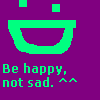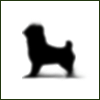Page 1 of 1
Need Help. Enlarging backgrouds.
#1
Posted 25 April 2005 - 08:41 AM
This is My Webpage. i wants to enlarge the background so it is just one picture. The Html program is putty,so if someone can tell be how to do it that would be great.
#2
Posted 25 April 2005 - 11:19 AM
You would have to use CSS. I suggest simply making a large table and enclosing all the rest of your page HTML inside the table's cell, with that image as the cell's background image.
#3
Posted 25 April 2005 - 01:06 PM
WOAH
try this o_o:
^^;;; just something quick I made... I hope it works ^^
try this o_o:
<html>
<head><title>Joseph's Homepage</title>
<style type="text/css">
BODY{ font-family: arial,verdana,sans-serif; background-image: url("http://www.alwayscollections.com/image/preview/newyork800S.jpg"); color: black; font-size: x-large;}
</style></head><body>
<ul>
<li><a href="http://www.tnellen.com/school/basic.html">HTML</a></li>
<li><a href="http://teachers.ithsnyc.org/jkueck/">English 9</a></li>
<li><a href="http://www.tnellen.com/school/cylib.html">Cyber Library</a></li><li><a href="mailto:[email protected]"><i>[email protected]</a></li><br>
</body></html>^^;;; just something quick I made... I hope it works ^^
#4
Posted 25 April 2005 - 02:38 PM
What about this?
<IMG SRC="URL to image here" STYLE="position:absolute; left: 0; top: 0; z-index:0;">
#5
Posted 25 April 2005 - 08:50 PM
If you ask me, you should KILL the background, and do this:
*BETWEEN THE BODY TAGS*
If you want to set your bg color, DO IT WITH PROPER CSS. None of that caps violation stuff *bad Kite, bad! ;)*
*BETWEEN HEAD TAGS*
GET MORE HTML/CSS INFO AT RESOURCE TOPIC
*BETWEEN THE BODY TAGS*
<div style="float:left; margin:10px;"> <img src="path/to/image.jpg" alt="NY Mets" style="border:1px solid #000;" /> </div> <div style="float:left; font-family:arial,sans-serif; color:color-you-want; background-color:color-you-want; font-size:11pt;"> Your text </div>
If you want to set your bg color, DO IT WITH PROPER CSS. None of that caps violation stuff *bad Kite, bad! ;)*
*BETWEEN HEAD TAGS*
<style type="text/css">
body
{
/*Controls the background color of the page*/
background-color:color-you-want;
/*Text options - 'color:...' changes font color*/
color:color-you-want;
font-family:arial,sans-serif;
font-size:11pt;
}
/*Link options - change how your links appear*/
a:link, a:visited, a:active
{
color:color-you-want;
font-family:arial,sans-serif;
font-size:11pt;
}
</style>GET MORE HTML/CSS INFO AT RESOURCE TOPIC
#6
Posted 26 April 2005 - 08:26 AM
I think the one kite did made the most sense to me. I'll fidddle around with this next week when we work on the webpage's again. Thancks to all who helped.
P.S Please close hte topic I got what I needed.
P.S Please close hte topic I got what I needed.
#7
Posted 26 April 2005 - 01:14 PM
Andross said:
If you want to set your bg color, DO IT WITH PROPER CSS. None of that caps violation stuff *bad Kite, bad! ;)*
If you want to set your bg color, DO IT WITH PROPER CSS. None of that caps violation stuff *bad Kite, bad! :joy:*
XD
Thats how I learned it... Maybe XHTML validates everything for caps o_o? Or is CSS2 out and they chngaed a couple of things? o_o
#8
Posted 26 April 2005 - 03:47 PM
I believe CSS2 validation requires no caps. I prefer no caps mainly because it just avoids any mixups that you may get with CSS3 in the future and XHTML 1.1.
#10
Posted 29 April 2005 - 08:50 AM
body {
background-image: url(url here!);
repeat: no-repeat;
}This makes it one image.
Andross: You should use a hack one your CSS. It's not very important, but for they with old browsers it would help a little.
edit: what I meant with hack was you should use:"
<style type="text/css"> <!-- [i]CSS code here[/i] --> </style>
You might think why? It's because old browsers don't know what the style tag is, so it just read it as simple text. meeehh.. : o
Page 1 of 1