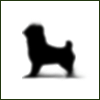Whenever I try to upload screenshots, from maplestory, on ImageShack, it says that the size is too big, but when i look at everybodys screenshot, it is the same/normal size. Is there a way to make the screenshot have less bytes, or can I upload it on another site?
thank you
Page 1 of 1
[Answered]Uploading size
#2
Posted 24 August 2005 - 07:27 PM
Umm, maybe it is referring to the physical size . . . what you should do is get the GIMP. It should allow you to save as a compressed .jpg. If you have things set on .gif or .png or .bmp, you simply change the filetype. There should be a dialog when saving that allows you to set the quality of the .jpg. Higher # = better quality, Lower # = better compression.
#3
Posted 25 August 2005 - 11:24 AM
Thank you Andross, the jpg is letting me upload it.
This topic can be closed now. It has been answered.
This topic can be closed now. It has been answered.
#4
Posted 25 August 2005 - 11:33 AM
And for future reference, MSPAINT will let you change file formats between GIF, JPG, PNG and others. It's easy to use that.
Page 1 of 1

 This topic is locked
This topic is locked