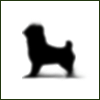Cookies
#1
Posted 24 September 2005 - 06:46 PM
Buuut, my friend forgot to mention I shouldn't delete SOME cookies :D Now, there's a few webpages that are effed up. DeviantART for example:
(This is deviantART in Firefox)
http://img.photobucket.com/albums/v209/shebanekochan/putain2.jpg
(This is deviantART in IE)
http://img.photobucket.com/albums/v209/shebanekochan/putain.jpg
CCleaner should have wiped out the crap from both programs but for some reason, it didn't mess up IE. And there's no way I'm using IE to browse DeviantART.
Suggestions?
#2
Posted 24 September 2005 - 07:30 PM
#3
Posted 24 September 2005 - 07:31 PM
#8
Posted 24 September 2005 - 09:02 PM
#9
Posted 25 September 2005 - 01:00 PM
But then again, all of this happened about one week ago and it's still the same x.x;
I'm thinking about trying what Agatio said and looking for those other programs.
#10
Posted 25 September 2005 - 01:14 PM
#11
Posted 25 September 2005 - 01:32 PM
 Sheba, on Sep 25 2005, 02:00 PM, said:
Sheba, on Sep 25 2005, 02:00 PM, said:
But then again, all of this happened about one week ago and it's still the same x.x;
I'm thinking about trying what Agatio said and looking for those other programs.
There's a new version of Firefox anyway, so you might as well do that now.
#12
Posted 25 September 2005 - 04:35 PM
 Andross, on Sep 24 2005, 08:30 PM, said:
Andross, on Sep 24 2005, 08:30 PM, said:
Lol, andross, you have the answer to most computer questions.
Like andross just said before I got to, get the newer version on Firefox, works wonders. Me, I just delete crap that I don't need, etc.
#13
Posted 25 September 2005 - 04:50 PM
I'll continue poking around x_X
#14
Posted 25 September 2005 - 05:56 PM