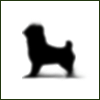Page 1 of 1
[Answered]Desktop Problems Only a picture can describe it fully.
#1
Posted 29 September 2005 - 05:13 PM
http://img167.imageshack.us/img167/8646/problem17ng.jpg
http://img167.imageshack.us/img167/8848/problem20to.jpg
Item 1: Well, those two images pretty much summarised what my problems are. I tried getting rid of those shading by my icon text. Played with the settings in the properties and also runned a Spyware check.
Item 2: The line across the screen just suddenly appeared after my sister used the PC.
Here's what she said she "did": She right click in IE and accidently (and somehow) clicked "Set as desktop Item"
Anyone knows how to remove those problems?
P.S. Max, those things you suggested ain't working.
http://img167.imageshack.us/img167/8848/problem20to.jpg
Item 1: Well, those two images pretty much summarised what my problems are. I tried getting rid of those shading by my icon text. Played with the settings in the properties and also runned a Spyware check.
Item 2: The line across the screen just suddenly appeared after my sister used the PC.
Here's what she said she "did": She right click in IE and accidently (and somehow) clicked "Set as desktop Item"
Anyone knows how to remove those problems?
P.S. Max, those things you suggested ain't working.
#2
Posted 29 September 2005 - 05:17 PM
Did you try rebooting the computer?
or even turning the screen off and on?
or even turning the screen off and on?
#3
Posted 29 September 2005 - 05:19 PM
Yep. Already tried that, infact the problem persisted since yesterday (or day before... Forgot) and I alway shut down at nights.
#4
Posted 29 September 2005 - 05:22 PM
I had a problem with my desktop image too, but
I can't remember what I did to fix it (It was a long time ago)
I can't remember what I did to fix it (It was a long time ago)
#6
Posted 29 September 2005 - 05:25 PM
Yippe! Andross is viewing the topic! Now my problems will go!!! (When he posts of course).
I can remember having that problem a while ago too lol but I just forgot how to fix it.
I tried changing my Wallpaper also, the line goes across every wallpaper :S Why you think I'm using the default Windows XP wallpaper lol.
I can remember having that problem a while ago too lol but I just forgot how to fix it.
I tried changing my Wallpaper also, the line goes across every wallpaper :S Why you think I'm using the default Windows XP wallpaper lol.
#7
Posted 29 September 2005 - 06:32 PM
...I'm guessing you don't have it set to tile. Eh, could you at least post a full screen, so I have a better point of reference?
#8
Posted 29 September 2005 - 07:02 PM
Yeah, it's stretched. I changed it to tile and nothing has changed.
#10
Posted 30 September 2005 - 06:31 AM
Have you tried refreshing the desktop or arranging the icons? You said it happened after she tried to add a desktop icon for IE, so you never know :P.
#11
Posted 03 October 2005 - 11:03 AM
I would just refresh the desktop. That always fixes that problem for me.
#12
Posted 03 October 2005 - 01:45 PM
Oh I solved the problem, *on my own*. No need for this topic again.
Page 1 of 1

 This topic is locked
This topic is locked