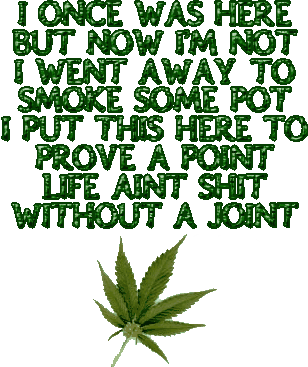Page 1 of 1
Help With Firefox. I cant paste. O_o
#1
Posted 22 September 2006 - 03:03 AM
I need help here. I cant paste copied text with FireFox. I am now using IE for copying and pasting which sucks ass. :blink: I dunno what's wrong. Anyone care to help?
#2
Posted 22 September 2006 - 04:25 AM
Copy and pasting 'eh?
Too lazy to write your own school work?!
Anyway.. It may be a plugin you've installed. So try disabling any plugins you're using and restoring the original firefox skin. Then copy and paste..
Too lazy to write your own school work?!
Anyway.. It may be a plugin you've installed. So try disabling any plugins you're using and restoring the original firefox skin. Then copy and paste..
#3
Posted 22 September 2006 - 05:37 AM
Some websites disable copying to discourage plagiarism. Perhaps that is your problem?
[/probably not]
[/probably not]
#4
Posted 24 September 2006 - 03:50 PM
Have you tried using Ctrl + V rather than Right Click > Paste?
#5
Posted 28 September 2006 - 08:04 AM
Yeah, and it just doesnt work...
Sibsag, I dunno how to do that, can you explain it some more?
Because I dont know where I can disable plugins.
Sibsag, I dunno how to do that, can you explain it some more?
Because I dont know where I can disable plugins.
#7
Posted 30 September 2006 - 12:53 AM
Here, I figured it out. It's really ****ing annoying, but hey, it's good outweigh it's bad. ANYWAY, highlight the text you want to copy, then press ctrl+c. To paste, press ctrl+v. To cut, press ctrl+z. That's how you do it. It's annoying, but whatever.
#8
Posted 04 October 2006 - 06:40 PM
Uh, lol, i think Diddy would've been smart enough to atleast figure that much out...
Anyways, um, yeah it's happened to me before. At one point, no matter how many times i attempt to copy, it wouldn't paste.
It's kind of weird. I remember you would be able to paste as long as you first transfer whatever you just copied onto notepad first. I dont really remember the reason for this... (Max would probably know... o__0;... cuz he's smart <__<)
Anyways.
Um, go check the firefox forums and search up that problem (since i honestly dont remember how i fixed mine...). I remember a load of people had the same ordeal... I think i'd be much better if you entrust the future of your copy and pasting career on them rather than a internet street thug like me n___n; lol~.
Anyways, um, yeah it's happened to me before. At one point, no matter how many times i attempt to copy, it wouldn't paste.
It's kind of weird. I remember you would be able to paste as long as you first transfer whatever you just copied onto notepad first. I dont really remember the reason for this... (Max would probably know... o__0;... cuz he's smart <__<)
Anyways.
Um, go check the firefox forums and search up that problem (since i honestly dont remember how i fixed mine...). I remember a load of people had the same ordeal... I think i'd be much better if you entrust the future of your copy and pasting career on them rather than a internet street thug like me n___n; lol~.
Page 1 of 1