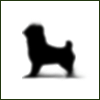My Photoshop Art It's real crappy 'cause I'm a beginner
#1
Posted 15 April 2005 - 11:20 PM
http://img214.echo.cx/img214/5707/nobodysig0ri.jpg
(probably just crap compared to what most of you can do though)
That image is also my new signature image.
#2
Posted 15 April 2005 - 11:21 PM
#3
Posted 16 April 2005 - 12:55 AM
#4
Posted 16 April 2005 - 06:52 AM
#5
Posted 16 April 2005 - 10:40 AM
#6
Posted 16 April 2005 - 03:53 PM
#7
Posted 16 April 2005 - 04:03 PM
#8
Posted 16 April 2005 - 04:06 PM
Thats probably an incredibly retarded thing to ask but i get the feeling it is or my mind is playing tricks on me XD
If it isnt then that adds to the effect IMO, i stared at it for some time.
#9
Posted 16 April 2005 - 04:09 PM
#10
Posted 16 April 2005 - 04:11 PM
Still i like the fact i had to look at it and couldnt work it out
#11
Posted 16 April 2005 - 04:21 PM
#12
Posted 16 April 2005 - 04:56 PM
#13
Posted 16 April 2005 - 05:47 PM
Suggestions:
Use Distortion Filters, then after using one, go to Edit>Fade *Filter*...
Adjust the color by going to Image>Adjustments>Color Balance
Mess with layers and brushes
Try this for doing decent text - and ALWAYS avoid Comic Sans MS. Never looks good.
Refer to a color wheel to find what colors look good together (lime green on gray doesn't look good)
#14
Posted 16 April 2005 - 06:52 PM
EDIT: I made something, but didn't add text 'cause I decided not to make it my signature. It's a large image file, so I'm just posting a link to it:
http://members.cox.n...r/explosion.tif
To me, it looks like an aerial view of a large explosion on a peninsula.
EDIT2 @ 9:51 PM: I wasn't fooling around this time; Betrayer/PDM helped me alot making it. I'm not too sure if I should make it my sig [YET] (notice how I did not add text to) because it's not in it's final version. But it's definately much better than my current one.
http://members.cox.net/lawrencemar/nobodysig2.gif
#15
Posted 17 April 2005 - 12:41 PM
Before you even think about working with filters, start out by learning the very basics. Good-tutorials.com is a good place to start.
#16
Posted 17 April 2005 - 12:57 PM
Still, good job.
#17
Posted 20 April 2005 - 02:58 AM
The very first image is, very, very basic. Sorry, that's just they way it is.
Experiment with ALL the filters (thats how I started), then after that move onto the default brushes, then some customs. After all that, start looking into tutorials. www.good-tutorials.com is prolly the best.
#18
Posted 20 April 2005 - 03:59 AM
- Photoshop 6 is kind of outdated I would suggest buying or getting Photoshop 7 or Photoshop CS as they have better features. If you want I can give you the installer file and all that if you like. Just add me on MSN.
- Filters are good for beginners. But when you learn more you will need a new technique. So I suggest downloading some brushes from deviantart or a similar site.
- Borders. You can never have a graphic without a border. Here's how to get one of the most simplist and most widely used borders.
Select the Rectangular Marquee tool and put a box over the whole graphic.
Right click somewhere inside the square and then click on the command, Stroke.
Use these settings.
Width: 1 px
Colour: Black (# 000000)
Location: Inside
Mode: Normal
Opacity: 100%
This will give you a 1 pixel border.
I hope this has helped.
#19
Posted 20 April 2005 - 05:52 AM
#20
Posted 20 April 2005 - 05:59 AM
Flatten image > New Layer from background > Layer style > blending options > stroke (inside black 1px)
#21
Posted 20 April 2005 - 03:54 PM
#22
Posted 20 April 2005 - 07:39 PM
Agatio, on Apr 20 2005, 03:58 AM, said:
The very first image is, very, very basic. Sorry, that's just they way it is.
Experiment with ALL the filters (thats how I started), then after that move onto the default brushes, then some customs. After all that, start looking into tutorials. www.good-tutorials.com is prolly the best.
I know it was basic. I'm a beginner, but I really liked the filter and the blur settings I used.
Anyway, I'll try to get a new image up soon, but I need some ideas.
#23
Posted 21 April 2005 - 05:16 PM
#24
Posted 21 April 2005 - 07:13 PM
IMO, it looks like just a cloud effect, with your name. Try downloading some cool fonts at:
http://www.dafont.com
They have the best font, and hopefully you'll get better. :)